Editor's review
The IDAutomation Barcode Image Generator is a standalone utility used to generate barcode image files. You can save barcode image to JPEG, TIFF, PNG, BMP, PNG, EMF, EXIF, GIF and WMF file format or pasted directly into any windows application.
Features: Application has a nice user interface. Using this software you can easily create barcode of your choice for your business.
In Barcode properties, enter data to encode in barcode and set barcode properties like Symbol, bar height, x dimension, narrow to wide ration, white bar space, margins etc. With text and color properties you can set text font, text display on or off, set background color, color for bars and color for text. In Image properties you can set image DPI and orientation and for clipboard image type you can set resolution independent metafile or Bitmap. Caption properties will allows you to enter upper caption and bottoms caption for your barcode. You can specify alignment, font, color, space etc. for you caption text. With text & color properties you can set human readable text, background color, text above barcode, color of bars and text color. You can see view image preview to confirm your setting. Once you are satisfied then click on Generate Image file button to save your barcode image into selected image file format. You can also copy image to clipboard and paste into any windows application. If you want to print image then click on Print button to print barcode image.
Overall: This is a nice tool to generate barcode image.


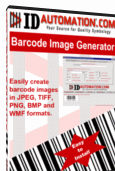
User comments